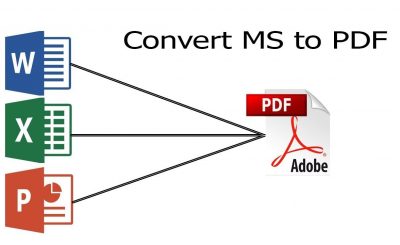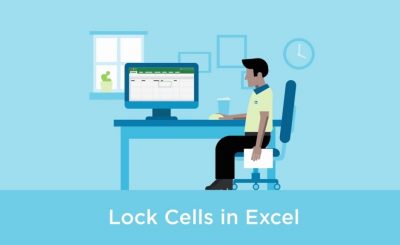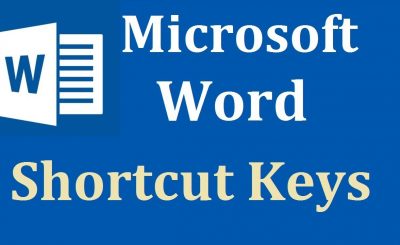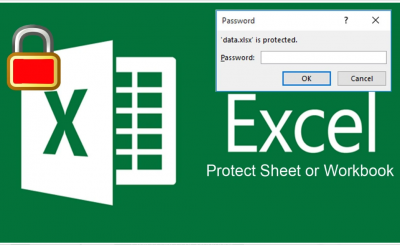How to Protect your Personal & Important Microsoft Word, Microsoft Excel and Microsoft PowerPoint Files without any Software in an Easy Way [Full Tutorial].
Description:
In this tutorial, we will discuss How to Protect your Personal & Important Microsoft Word, Microsoft Excel, and Microsoft PowerPoint Files without any Software in an easy way.
If you want to save important and personal files from your MS Office and no one can open and edit your files without permission. The same way to save your important and personal files in Microsoft Office. By following the instructions, you can easily protect your files without software.
Author Writer: Arshad Sultan [ Expert ]
Author Uploaded: Arshad Sultan
Download Official Link:
[ https://products.office.com/en-us/microsoft-excel-2007 ]
Tutorial About:
How To Protect Microsoft Office Files [ EasyWay ]
How to Protect your Personal & Important Microsoft Word, Microsoft Excel and Microsoft PowerPoint Files without any Software in an Easy Way.
Step 01: Save As your File (Click File Ribbon / Press F12). Select Tools Option.
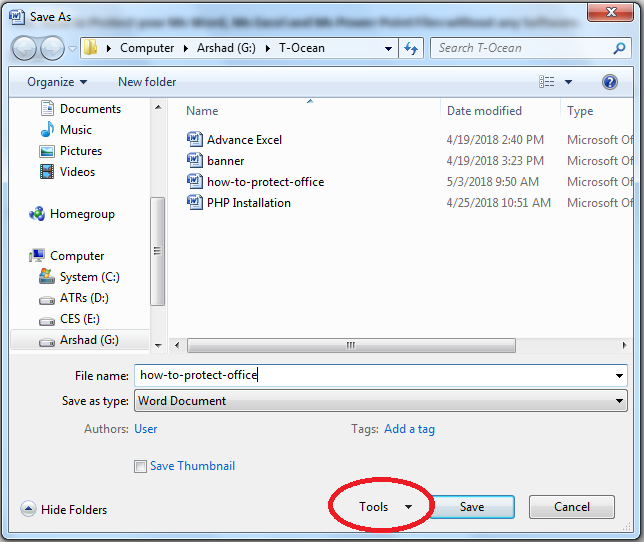
Step 02: Select General Options.
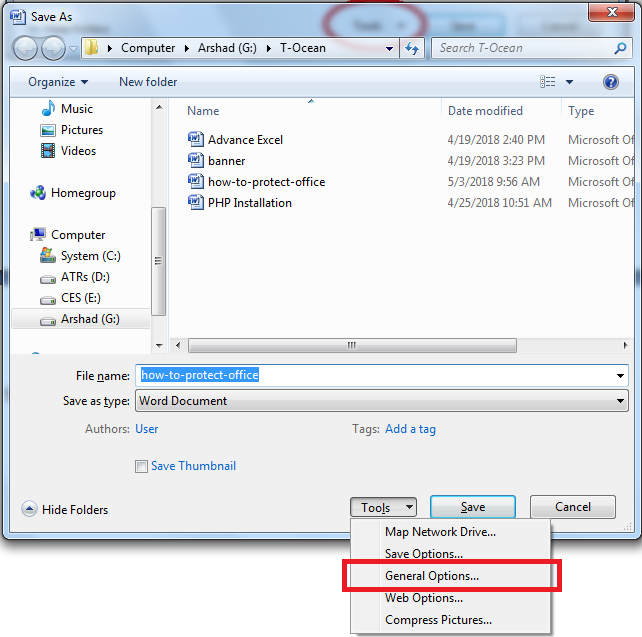
Step 03: Enter password to open.
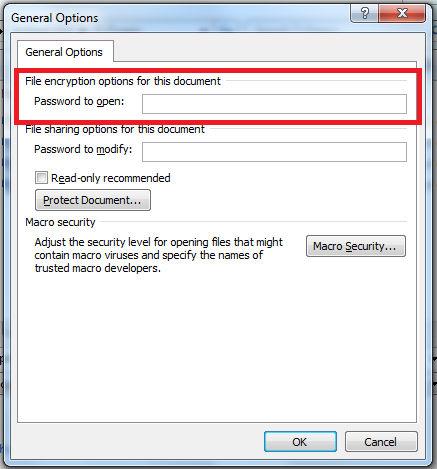
Step 04: Reenter password for Confirmation.
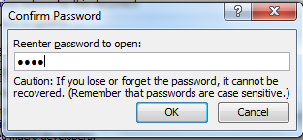
Step 05: Save File.
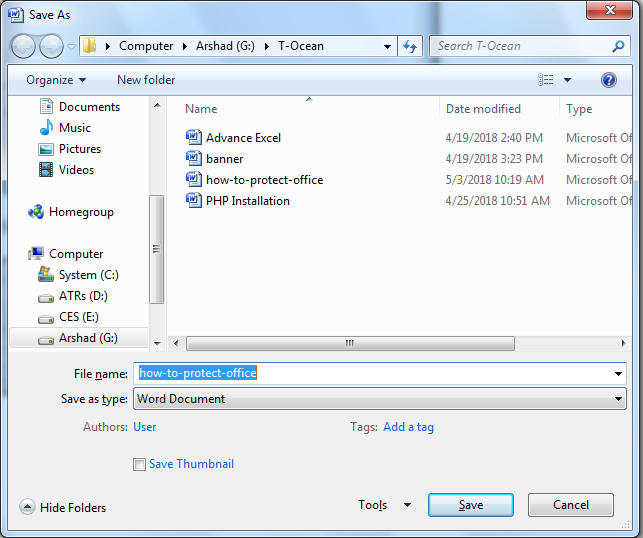
Your file will be fully protected. Now anyone or anyone who opens this file will instruct you to enter the password first.
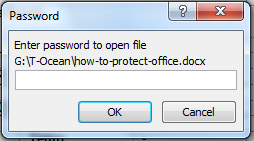
The above procedure will apply to MS Excel and MS PowerPoint.
Instructions: MS Office password systems are very sensitive, it is not possible to open or record this file if the password is forgotten, so write your password in a safe place.
Contact:
Any Kind Of Help Or Needs So Contact Me:
Facebook Group: [ https://www.facebook.com/Tutorials-Ocean-185506455425271/ ]