An Excel workbook can hold any number of worksheets, and each worksheet is made up of more than 17 billion cells. A cell can hold any of three basic types of data:
Data Types in use Microsoft Excel
Numerical Values
Numerical values represent a quantity of some type: sales amounts, number of employees, atomic weights, test scores, and so on. Values also can be dates (such as Feb-26-2007) or times (such as 3:24 a.m.).
Text
Most worksheets also include text in their cells. You can insert text to serve as labels for values, headings for columns, or instructions about the worksheet. Text is often used to clarify what the values in a worksheet mean.
Text that begins with a number is still considered text. For example, if you type 12 Employees into a cell, Excel considers the entry to be text rather than a value. Consequently, you can’t use this cell for numeric calculations. If you need to indicate that the number 12 refers to employees, enter 12 into a cell and type Employees into the cell to the right.
Formulas
Formulas are what make a spreadsheet a spreadsheet. Excel enables you to enter powerful formulas that use the values (or even text) in cells to calculate a result. When you enter a formula into a cell, the formula’s result appears in the cell. If you change any of the values used by a formula, the formula recalculates and shows the new result.
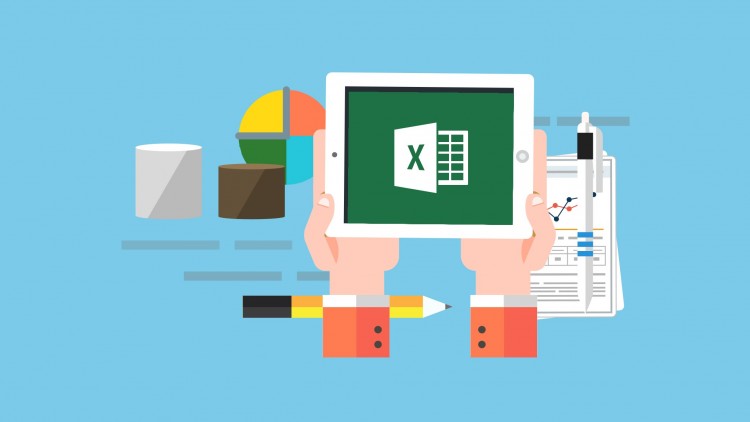

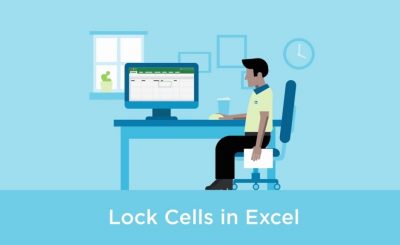
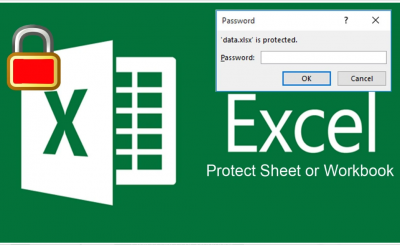
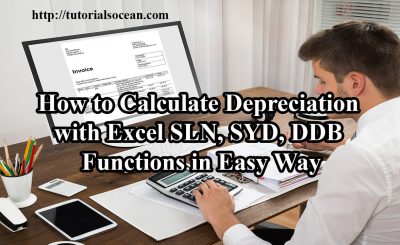
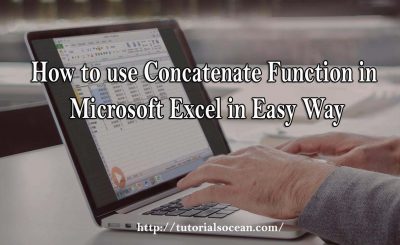
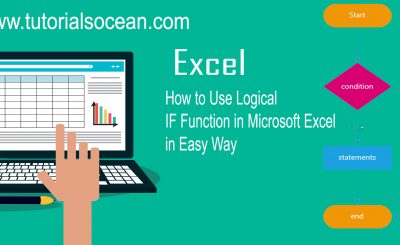
Thanks for these tutorials. I was hitting my head to walls but came across this and my problem is solved. I am dumb at excel training for it does not seems to be pretty well so it helped me 🙂