Useful Microsoft Excel Shortcut Keys
| Shortcut | Description |
|---|---|
| Ctrl+A | Select all contents of a sheet. |
| Ctrl+B | Bold Text |
| Ctrl+C | Copy selected cells. |
| Ctrl+D | Fill Down |
| Ctrl+F | Find |
| Ctrl+G | Goto |
| Ctrl+H | Replace |
| Ctrl+I | Italic |
| Ctrl+K | Insert Hyperlink |
| Ctrl+N | New Workbook |
| Ctrl+O | Open |
| Ctrl+P | |
| Ctrl+R | Fill Right |
| Ctrl+S | Save |
| Ctrl+U | Underline |
| Ctrl+V | Paste |
| Ctrl W | Close |
| Ctrl+X | Cut |
| Ctrl+Y | Repeat |
| Ctrl+Z | Undo |
| F1 | Help |
| F2 | Edit |
| F3 | Paste Name |
| F4 | Repeat last action |
| F5 | Goto |
| F6 | Next Pane |
| F7 | Spell check |
| F8 | Extend mode |
| F9 | Recalculate all workbooks |
| F10 | Activate Menubar |
| F11 | New Chart |
| F12 | Save As |
| Ctrl+: | Insert Current Time |
| Ctrl+" | Copy Value from Cell Above |
| Ctrl+’ | Copy Fromula from Cell Above |
| Shift | Hold down shift for additional functions in Excel’s menu |
| Shift+F1 | What’s This? |
| Shift+F2 | Edit cell comment |
| Shift+F3 | Paste function into formula |
| Shift+F4 | Find Next |
| Shift+F5 | Find |
| Shift+F6 | Previous Pane |
| Shift+F8 | Add to selection |
| Shift+F9 | Calculate active worksheet |
| Shift+F10 | Display shortcut menu |
| Shift+F11 | New worksheet |
| Shift+F12 | Save |
| Ctrl+F3 | Define name |
| Ctrl+F4 | Close |
| Ctrl+F5 | XL, Restore window size |
| Ctrl+F6 | Next workbook window |
| Shift+Ctrl+F6 | Previous workbook window |
| Ctrl+F7 | Move window |
| Ctrl+F8 | Resize window |
| Ctrl+F9 | Minimize workbook |
| Ctrl+F10 | Maximize or restore window |
| Ctrl+F11 | Inset 4.0 Macro sheet |
| Ctrl+F12 | File Open |
| Alt+F1 | Insert Chart |
| Alt+F2 | Save As |
| Alt+F4 | Exit |
| Alt+F8 | Macro dialog box |
| Alt+F11 | Visual Basic Editor |
| Ctrl+Shift+F3 | Create name by using names of row and column labels |
| Ctrl+Shift+F6 | Previous Window |
| Ctrl+Shift+F12 | |
| Alt+Shift+F1 | New worksheet |
| Alt+Shift+F2 | Save |
| Alt+= | AutoSum |
| Ctrl+` | Toggle Value/Formula display |
| Ctrl+Shift+A | Insert argument names into formula |
| Alt+Down arrow | Display AutoComplete list |
| Alt+’ | Format Style dialog box |
| Ctrl+Shift+~ | General format |
| Ctrl+Shift+! | Comma format |
| Ctrl+Shift+@ | Time format |
| Ctrl+Shift+# | Date format |
| Ctrl+Shift+$ | Currency format |
| Ctrl+Shift+% | Percent format |
| Ctrl+Shift+^ | Exponential format |
| Ctrl+Shift+& | Place outline border around selected cells |
| Ctrl+Shift+_ | Remove outline border |
| Ctrl+Shift+* | Select current region |
| Ctrl++ | Insert |
| Ctrl+- | Delete |
| Ctrl+1 | Format cells dialog box |
| Ctrl+2 | Bold |
| Ctrl+3 | Italic |
| Ctrl+4 | Underline |
| Ctrl+5 | Strikethrough |
| Ctrl+6 | Show/Hide objects |
| Ctrl+7 | Show/Hide Standard toolbar |
| Ctrl+8 | Toggle Outline symbols |
| Ctrl+9 | Hide rows |
| Ctrl+0 | Hide columns |
| Ctrl+Shift+( | Unhide rows |
| Ctrl+Shift+) | Unhide columns |
| Alt or F10 | Activate the menu |
| Ctrl+Tab | In toolbar: next toolbar |
| Shift+Ctrl+Tab | In toolbar: previous toolbar |
| Ctrl+Tab | In a workbook: activate next workbook |
| Shift+Ctrl+Tab | In a workbook: activate previous workbook |
| Tab | Next tool |
| Shift+Tab | Previous tool |
| Enter | Do the command |
| Shift+Ctrl+F | Font Drop Down List |
| Shift+Ctrl+F+F | Font tab of Format Cell Dialog box |
| Shift+Ctrl+P | Point size Drop Down List |
loading…


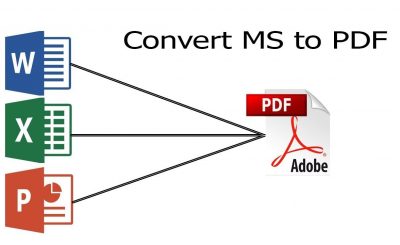
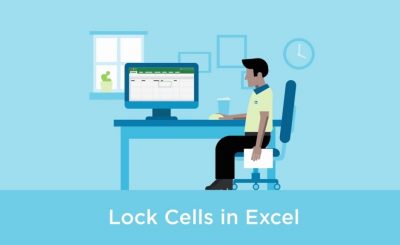

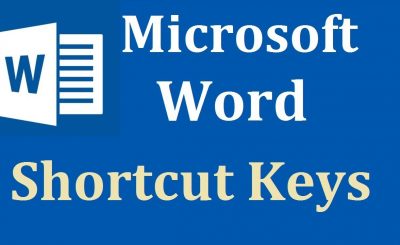
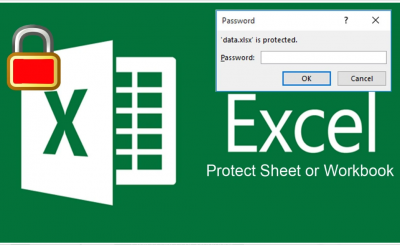
best tutorial very helpful.