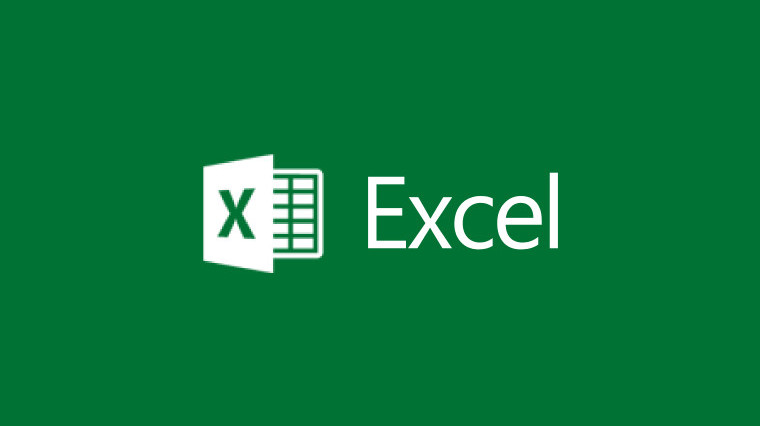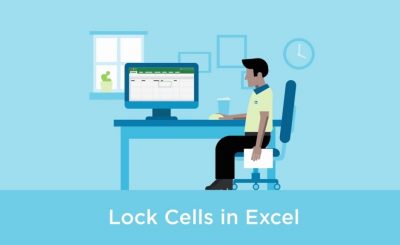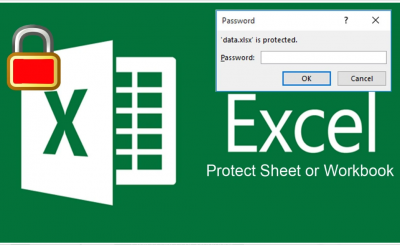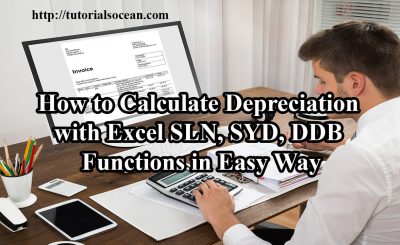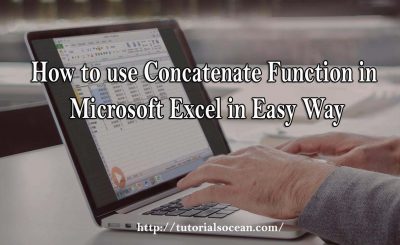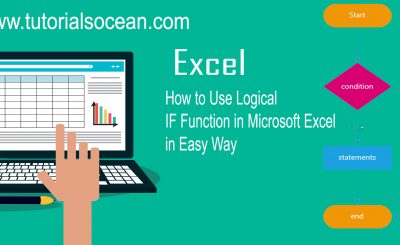How to Use Microsoft Excel Functions in Formulas with Easy Way [Full Tutorial]
Description:
In this tutorial, we will discuss, How to Use Microsoft Excel Functions in Formulas with Easy Way.
What is Functions?
Functions are predefined formulas and are already available in Excel. Every Function has the same structure. For example, SUM(A1:A4). The name of this function is SUM. The part between the brackets called arguments. You can add multiple arguments in a function.
How to Use Microsoft Excel Functions in Formulas with Easy Way.
Author Writer: Arshad Sultan [ Expert ]
Author Uploaded: Arshad Sultan
Download Official Link:
[ https://products.office.com/en-us/microsoft-excel-2007 ]
Tutorial About:
1> How To Use Count Function [ EasyWay ]
2> How To Use Function [ Latest To Old Version ]
Version: 2007 To 2016
Most formulas you create use worksheet functions. These functions enable you to greatly enhance the power of your formulas and perform calculations that are difficult (or even impossible) if you use only the operators discussed previously. For example, you can use the TAN function to calculate the tangent of an angle. You can’t do this calculation by using only the mathematical operators.
How to Use Microsoft Excel Functions in Formulas with Easy Way.
Examples of formulas that use functions:
A worksheet function can simplify a formula significantly. To calculate the average of the values in 10 cells (A1:A10) without using a function, you’d have to construct a formula like this:
=(A1+A2+A3+A4+A5+A6+A7+A8+A9+A10)/10
Not very pretty, is it? Even worse, you would need to edit this formula if you added another cell to the
range. Fortunately, you can replace this formula with a much simpler one that uses one of Excel’s built-in worksheet functions:
=AVERAGE(A1:A10)
Category of Functions
- Financial Functions
- Text Functions
- Logical Functions
- Math & Trig Functions
- Date & Time Functions
- Information
- Statistical Functions
- Lookup & Reference Function
- Data Base Functions

New Functions in Excel
Excel 2007 contains five new functions:
- IFERROR—Used to check for an error, and display a message or perform a different calculation.
- AVERAGEIF @md Used to calculate a conditional average (similar to SUMIF and COUNTIF).
- AVERAGEIFS—Used to calculate a conditional average using multiple criteria.
- SUMIFS—Used to calculate a conditional sum using multiple criteria.
- COUNTIFS—Used to calculate a conditional COUNT using multiple criteria.
Function arguments:
In the above examples, you may have noticed that the functions used parentheses. The information
inside the parentheses is called the list of arguments.
Functions vary in how they use arguments. Depending on what it has to do, a function may use
- No arguments
- One argument
- A fixed number of arguments
- An indeterminate number of arguments
- Optional arguments
An example of a function that doesn’t use an argument is the NOW function, which returns the current date and time. Even if a function doesn’t use an argument, you must still provide a set of empty parentheses, like this:
=now()
Thank you for visit my blog, please share: