AngularJS Installation & Environment Setup
Author: Syed Arshad Sultan
Environment Setup:
AngularJs Installation – We need the follow the instructions to install | set up a development environment for AngularJS:
Downloading and Installing AngularJS:
Downloading and installing AngularJS is easy, takes very little time, and doesn’t require your credit card. It is completely free open source framework.
Step-1: First of all open the link https://angularjs.org/ then it will open a page:

Step-2: Click Download AngularJS Button, When you click on this button then it shows:
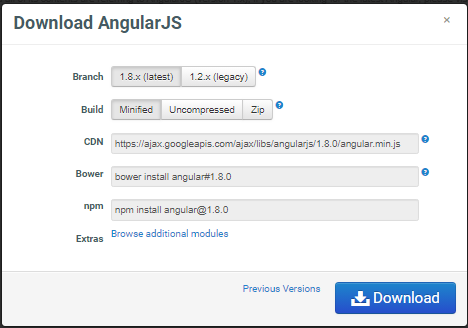
- Minified: Minifying the AngularJS files to smaller size leads to boosting up of your application speed. If you click minified and download button then it will download angular.min.js – This is the minified version, which we strongly suggest you use in production.
- Uncompressed: This is the human-readable, non-minified version, suitable for web development. If you select Uncompressed button then it will download angular.js.
Step-3: Create a HTML page and in this page include the AngularJS Library file with <script> tag like JavaScript as follows:
<html>
<head>
<title>AngularJS Sample Application - Tutorials Ocean</title>
<script src="angular.min.js"></script>
</head>
<body ng-app="">
<h1>AngularJS Sample Application</h1>
Enter Name: <input type="text" ng-model="name">
<h2>Hello {{name}}</h2>
</body>
</html>Live Code Demo:
Thanks for reading this article, please share.




